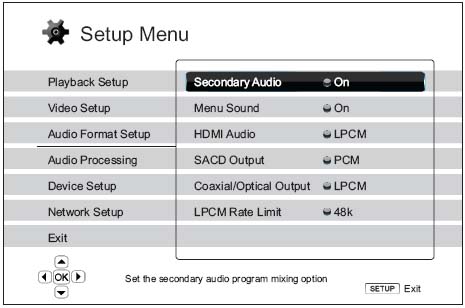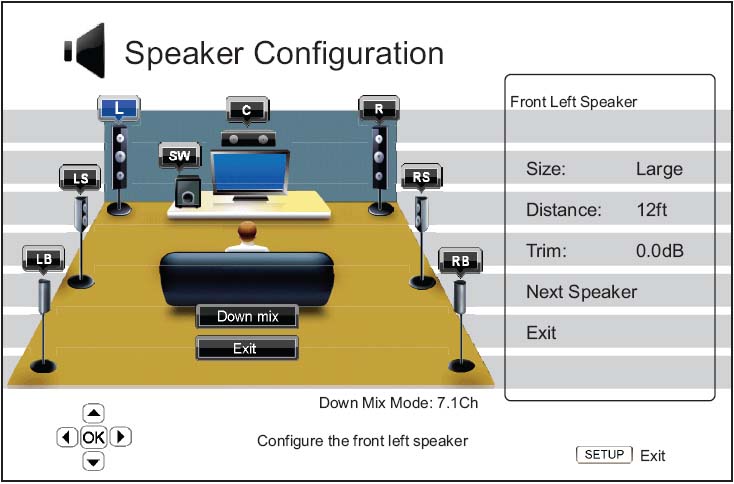The BDP-83 supports a ton of formats, including quite a few that require some special consideration when connecting the player.
Multichannel Analog: This is one of the key features of the BDP-83 that makes it a good match for the Model 970 and 1070 and all of the other surround receivers and processors that lack HDMI audio support. If you want to hear the full effect of Dolby TrueHD, DTS-HD Master Audio, multichannel PCM, DVD-Audio, or SACD, you need to hook this up. If you have a 7.1 speaker setup, hook up all eight channels. If you have a 5.1 speaker setup, hook up all except for the rear surround speakers. Remember that the left and right channels are connected to the DVD input's left/right jacks, which are below the cluster of inputs for center, sub, left/right surround, and left/right rear surround.
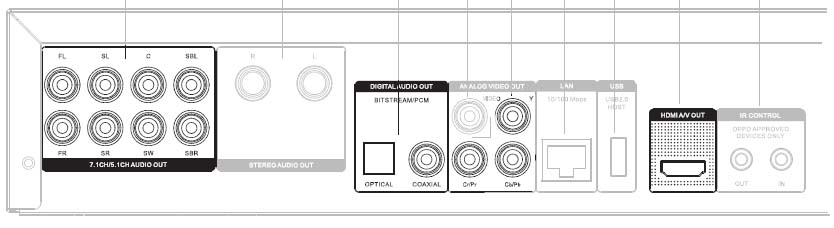
Coaxial/Optical Digital: I would recommend at least connecting a coaxial or optical digital cable, as it can be used for DVD's and CD's to allow you to rely on the Model 970/1070's DSP modes. This is the only way to get Dolby Digital EX, DTS ES, Pro Logic IIx, or 5/7 Stereo with DVD's and CD's. Make a note of the digital audio input you connect to (coaxial1 through coaxial3, or optical1 through optical3).
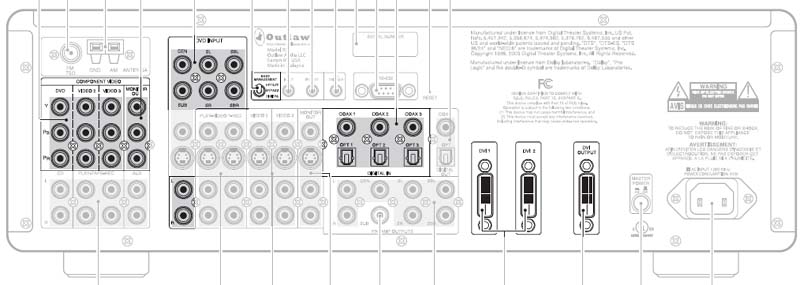
I've started suggesting that folks who are connecting HDMI sources to HDMI displays through the 970/1070's DVI switching for the first time use an HDMI-to-DVI adapter at the Model 970/1070 and buy HDMI cables. This way, you can invest in HDMI cables that can be retained even if you replace the Model 970/1070 later. You can also use the HDMI cable provided with the BDP-83. If you already have HDMI-to-DVI cables in place, however, you can also simply use those.
Component: In most cases, there's no need to connect component video from the BDP-83. You should only use the BDP-83's component output if your HDTV lacks an HDMI or DVI-HDCP input. Frankly, if you are in that case you may also want to consider something like the "HD Fury" products that will allow you to use the HDMI output of the BDP-83 (thus gaining access to the ABT2010). If you do find yourself using component video and you are using the Model 970/1070's component switching, connect to the DVD component input so it can be used with the multichannel analog input.
DVD Input: The DVD input is tied to the 7.1 analog input and to the DVD component and DVI1 (DVD) input. If you are using component video, select "COMPONENT" for "VIDEO". If you are using DVI or if you are bypassing the 970/1070 with your video, this isn't necessary as the VIDEO setting isn't going to matter. If you are planning to use both 7.1 analog and coaxial/optical digital for audio, set the "AUDIO" control to the digital input you used earlier (coaxial1 through coaxial3 or optical1 through optical3). In that case, you will use the "7.1" button on the remote to toggle between this digital input and the 7.1 analog connection. If you plan to only use the multichannel analog connection, you can set "AUDIO" to "EXT 7.1" and the 970/1070 will always use the multichannel analog connection for the DVD input.
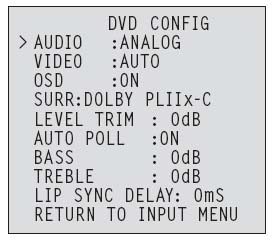
Quick Setup Wizard: The first time you turn on the BDP-83, it will offer to let you run through a quick setup wizard. This wizard has six screens, which are outlined below.
Audio Format Setup: The BDP-83's manual has an excellent section in the manual that suggests settings for this menu based on how you are connecting the player. I'll offer some suggestions for the specific case of the Model 970/1070. Secondary Audio should typically be set to "off." (The way secondary audio works, the player reverts to the lossy "core" track any time secondary audio is on and the player encounters either a BD-Java disc or a secondary audio stream on a non-Java disc. Most discs being released today use BD-Java, so it's best to leave secondary audio off unless you really want to access a secondary audio feature.) Since you are using analog and coaxial/optical outputs for audio, the HDMI Audio setting doesn't matter, but I would set it to "Off" anyway. This will prevent your TV from getting an audio signal. SACD Output can be set to either PCM or DSD. When DSD is selected, the SACD's DSD bitstream is sent straight to the DAC. If you have SACD's, you might experiment with these two settings to find which one you think sounds better. Coaxial/Optical Output should be left set to "Bitstream" and the LPCM Rate Limit can be set to "96K".