

Marriage can teach us a lot about life and relationships. It can also teach us a lot about user interfaces, oddly enough. Two of my most popular home theater upgrades have been two of the least expensive. The MX-500 universal remote I purchased last summer didn't make the system sound or look any better, but it made it much easier to control the assortment of devices in the system. It was one of my wife's favorite upgrades to the home theater. One problem that we've always had was the Mitsubishi TV's finicky IR sensor window – if you weren't aiming the remote directly at the sensor when the signal was sent, it would miss the signal. I'd considered adding an IR remote repeater, but since most everything else worked fine (the VCR inside the cabinet notwithstanding, since we never used it anyway) I never did anything about it. We replaced the old entertainment center back in March, however, and in the process developed some IR signal sightline issues, particularly between my wife's favorite chair and the cable box's sensor. This prompted me to re-visit the idea of some sort of IR remote control distribution system (similar to the system described in an August 2003 article at Secrets of Home Theater and High Fidelity), which would end up being nearly as popular with my wife as the MX-500 was last year. After almost a week of use, I decided that it would be worthwhile to compile my notes here since it has the potential to be a very helpful and simple system to set up. It will be a bit briefer than my more recent reviews, but as always I've got an equipment list at the end of the review.
I ended up ordering a collection of parts very similar to those used in the Secrets of Home Theater system: Xantech 29-910 receiver, CB60 six-port connecting block, 781RG AC adapter for the connecting block, two 282M single emitters, and one 284M double emitter, plus two 6' cables from Radio Shack with 1/8" mono plugs on each end (similar to catalog #42-2152, although the ones I found at the store had a different number). The Xantech components came from HomeTech and cost about $120 delivered. The Radio Shack cables cost about $4 each locally. When the HomeTech package arrived, I was surprised at how small the connecting block and IR receiver actually were. Granted, they don't look particularly large online, but they really are quite small. Both are also heavier than I expected, which suggests solid construction under the hood. The emitters were about the size I expected with a faint reddish tint to the otherwise black plastic bodies, and they were generally unremarkable. The curved "top" of these emitters broadcast a more powerful signal than the flat "bottom" so that the emitter can be attached directly over a single sensor or mounted nearby with the "top" facing several components. The emitters are also transparent to IR signals, so you can directly deliver an IR signal through the emitter even if the receiver is out of sight. This is particularly important for equipment racks located remotely from the viewing room, as it allows you to mount emitters over the sensor windows and still walk up to the rack with a remote and control the equipment. I used non-visible emitters to get the maximum signal output from them; Xantech does make some "visible" emitters that blink red when the emit, which comes at the expense of some signal strength. The drop in output will be negligable when the emitter is mounted to the sensor window, but some of my emitters are not mounted to the sensor window and I felt that the multiple flashing emitters could become annoying (although it could be useful for troubleshooting loose connections). The receiver has a small red light that flashes when it receives a signal, providing some visible feedback for those who need it.
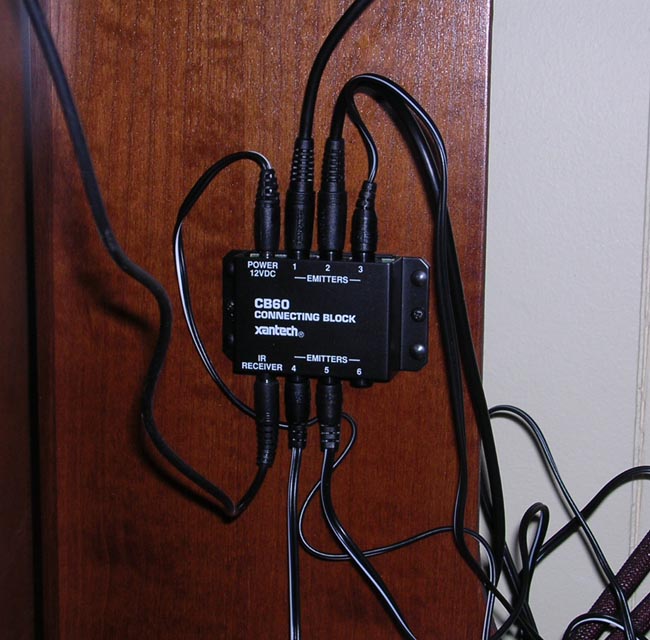
The connecting block screwed easily to the inside back of the entertainment center (barely visible to the left of the Mitsubishi TV, although it will be completely hidden by the Zenith 32" HDTV that will be arriving in a few days) with the pair of included screws and a philips head screwdriver. A convenient power strip directly behind the center portion of the entertainment center offered a home for the connecting block's AC adapter. The IR receiver has a long enough cord on it that it could be at least five feet away from the connecting block, but it is a captive cord so you'll want to make sure you don't mount the block too far away without some provision for extending the cord. In our case, the receiver is set on top of the TV, placing it clear of any furniture obstructions (cabinet pocket doors, coffee tables, etc.) and where people will reflexively aim the remote at it. The receiver is sensitive enough to pick up signals bounced off the back wall, so placement isn't too critical. For those interested in getting fancier than we did, there are smaller receivers (similar to "fish-eye" peep holes) that can be mounted in furniture or built into blank panels on equipment racks. For our needs, the small black box vanishes into the shadows near the top of the entertainment center very nicely.

I am using five of the six outputs on the connecting block; I chose to get one dual emitter for the DVD players to save a couple dollars and allow me to have one spare port on the connecting block for any future changes to the system. The first output is one of my Radio Shack cables, which connects to the main IR input jack on the Model 950. The Model 950 (as with the other Outlaw products I've used) has an IR receiver that you almost have to leave the room to miss – it was never a problem, but I figured it made sense to hook it up anyway. A second Radio Shack cable runs to the cable box, although it won't be used until Time Warner brings me an HD cable box next week. The DC-510 that I've been using for almost a year does not have an IR input jack on the back, but the DC-550 HD box does and I plan to use it. The dual emitter was initially set up with both sensors installed on the inside face of the door and the curved "top" of the emitters aimed at the DVD players and DC-510. Unfortunately, both the DC-510 and the DMR-E80 DVD recorder have more selective sensors, and the DC-510's sensor is located at the very center of the face (too far over from the left edge, where the emitter was located). The DVD-RA60 seemed to operate fine with the door-mounted emitter, even when the emitter was located below it somewhat to offer the best shot at the E80's sensor window. The other emitter had to be moved to the DC-510, and did not work reliably until I found the exact location of the sensor. When the emitter is mounted in that particular location, it threatens to obscure part of the display, but I was able to shift it around so that the display remained readable. When I replaced the DC-510 with the DC-550 HD cable box, I planned to connect the DC-550 directly to the connecting block, but doing this caused all of the signals from the connecting block to cease to function. In the end, I settled for placing one emitter on the E80 and one on the DC-550 (in a location that does not conflict with the display) and replacing the signal cable that had been intended for the DC-550 with an emitter for the DVD player. Two single emitters were connected to two of the three remaining ports on the connecting block, and each was mounted over the sensor window of the TV and VCR respectively. As with the DC-510, the VCR did not receive signals well from an emitter mounted on the inside edge of the entertainment center door, but the emitter blends into the black faceplate at the bottom of the VCR so well I didn't care that I had to mount the emitter directly to the IR sensor window. The Mitsubishi's stubborn sensor window was immediately covered by an emitter and worked well from then on. I moved that emitter over to the Zenith with equally good results.
I've already gone over the few quirks that I hit getting the emitters placed. It is that piece of the puzzle that will probably be the biggest challenge for most people, and it will also be heavily dependent on the equipment being used. The DMR-E80 struggled until I put an emitter directly on it, but that sensor has always been troublesome and the dedicated emitter solved all of my problems with it. Cases like this might also be well served by more powerful "flood" emitters (HomeTech carries one by Audioplex which should be compatible with the Xantech receiver and connecting block). In general, however, the system has functioned extremely well, reducing user frustration and making the remote a little bit more intuitive to use.
For most applications, an IR system like mine is relatively inexpensive ($100 to $150) and easy to install (mine took about half an hour to get installed, although I spent another fifteen minutes over the subsequent week or two tweaking emitter placement due to some other upgrades). The installation process is dependent in part on the specific nature of the components being controlled, so there may be some hassle involved in getting emitters to work, but locating emitters directly over sensor windows should take care of most of these issues.
Many people will have no need to spend $100 on such a system, but there are also a lot of people with components partially obscured from IR view by intervening furniture (components near the bottom of a rack can easily be blocked by coffee tables, ottomans, and even people's feet in recliners) or entertainment center doors. For those people, a system like this can make using their equipment an easier and more pleasant experience. It is also possible to create much more intricate and involved systems – even integrating lighting control and simple wall-mounted control panels to achieve something more along the lines of home automation – but for us, this simple arrangement has been very successful.