

UPDATES:
I've made some additions to the review, and to go along with that I've provided the following outline of when additions to the review were made.
In April 2002, I wrote some notes about my then-new Outlaw Audio Model 950 surround sound processor in an effort to help let others on the waiting list know what they could expect – my fellow pre-order list companions and I had been eagerly waiting on the Model 950 for quite a few months. Those notes evolved into a pretty lengthy review, the first of a number of home theater equipment reviews that I've written since then.
Skip forward three years. This time, the long-anticipated new product is a receiver called the Model 1070 – a replacement for the Model 1050. The twist in the story is that I'm not here to talk about the Model 1070, although it sounds like the 1070 is getting close now. I'm here to talk about a successor to the Model 950, a surround sound processor that nobody knew was coming so soon. It's name is the Model 990. Announced by Outlaw as a false April Fool's trick when the first production run was on a freighter, it was mere weeks away from shipping before anyone knew about it. I was able to get my hands on one of the units from that first production run (which shipped to those initial buyers less than six weeks after the unit was first announced), and as a fitting tribute to the Model 950 that I bought almost exactly three years ago I've written a review of the new Model 990. As with that first review and the ones I've written since, there's an equipment list at the end of this review. Also like all of my reviews, I'm going to take a little bandwidth here to issue a disclaimer of sorts. I am not a professional reviewer of home theater equipment, nor do I work in that industry. I'm a mechanical engineer by education and profession, and my interest in this stuff is purely that of a hobbyist. As such, any opinions I offer in this review are just that: my opinions. Yours may differ.
My first reaction to the Model 990 was to the sheer size of the thing: this puppy is very deep, so people whose equipment cabinets have closed backs will likely need to cut away some cabinet in order to wire it up (I know I did, and I'd already cut into the cabinet a good bit to allow for wiring off the back of the Model 950). It's also tall, comparable to Outlaw's largest amps. After the size, the next thing to draw my attention was the well-equipped rear panel. The Model 990 sports a very extensive array of input and output options: balanced and unbalanced pre-amp outputs, 7.1 analog audio input, three component video inputs, three analog audio inputs (two with record outputs), a phono input, five rear A/V analog inputs (one with a record output) plus one front A/V analog input, four rear panel optical digital inputs, two coaxial digital inputs, optical and coaxial digital outputs, a front optical digital input, an A/V zone 2 output, RS-232 input (for software updates), USB input (used for software updates and as an audio input, allowing the Model 990 to act as the world's biggest USB sound card), two 12V triggers, IR remote control inputs and output, AM and FM antenna connections, a front panel microphone input, a headphone jack, and two DVI inputs. Ports are well spaced out, moreso than on many other units. Cables with locking RCA plugs, such as the plugs used with Outlaw's PCA analog cables, will (as always) be a little crowded, but there is sufficient room to hook them up without undue hassle. The logical layout of the rear panel also helps – getting it installed took a bit of effort due to the mess of cables and the need to do a bit of cutting, but the actual process of connecting things to the 990 went better than usual with very little forethought (I started with component video cables, then did pre-amp outputs, 5.1 analog for DVD-Audio, digital audio, analog audio and s-video, and lastly trigger and DVI). Returning to adjust a few misplaced cables later that first evening was also far easier than with past units I've used – a handy side effect of the 990's tall rear panel.

The Model 990 is one of the first products Outlaw has developed that uses their new design style – the original utilitarian styling has made way for a subtle but significant evolution. The faceplate is a bit thicker than on earlier gear, the volume knob is now aluminum rather than a rubber-covered plastic, and the buttons are smaller and more solid feeling. Their trademark green power button is gone, with not even a green LED or LCD display element to be found. The overall look is clean and understated, with even the front input jacks hidden behind flush plastic port covers. It still adheres to Outlaw's original idea of a spartan, uncluttered design, but with a little more style than previous gear has shown. It looks very respectable in the equipment rack.
The Model 990's interface is a pretty clean design. The front panel display is reminscent of the Outlaw Model 1050 receiver, with a graphical array of speaker indicators on the left, a (large) cluster of mode indicators across the top, and a large one-line display to indicate the active source and input type (digital or analog). The display is easily readable from a distance. Six of the input names (Video 1 through Video 5 plus DVD) can be edited by the user, which makes it much easier to know what source you are watching; I changed Video 1 to DVD-R, Video 2 to CABLE, Video 3 to HDTV, Video 4 to GAME, and Video 5 (the front panel input) to FRONT, which my wife greatly appreciated. Overall, the front panel works very well. I wouldn't mind having the processing modes more legible from nine feet away and having the volume level always displayed, but the most critical information is readily at hand and easily read from all the way across the room. Also, for those of you who are really serious about your ambient light control, the 990 will allow you to set a display time-out so that the entire front panel display turns off a few seconds (15, 30, 45, or 60 seconds) after a command is received.
The brains behind the 990 are tucked away in a well structured menu system. Unlike the Model 950, which allowed the user to navigate through the menu on the front panel or the OSD, you can only get to this menu via a TV connected to one of the 990's monitor outputs. Fortunately, this OSD is available over the component video monitor output as well as the s-video and composite outputs. The main menu consists of nine options: input configuration, auto setup, speaker size, speaker crossover, surround configuration, channel calibration, delay adjust, system configuration, and multi-room configuration. The input configuration menu is divided into two screens, one for video inputs and one for audio inputs, and each input has its own screen of options. These options include the input name (which can be edited for the video inputs), audio source (analog, one of the seven digital inputs, or the USB input), video source (one of the three component inputs, s-video, composite, or one of the two DVI inputs; this can only be assigned for video inputs), surround mode, lip sync delay (video sources only, adjustable from 0 to 200ms in 1ms increments), and whether the input activates trigger 2 or not. Auto setup brings up the interface for using the included microphone to automatically calibrate the speaker channels. Speaker size and speaker crossover will be discussed in detail in the next section of the review, but the 990 offers a quadruple crossover. The surround configuration screen offers access to the various Pro Logic II adjustments, night mode settings, headphone mode, and a two-channel subwoofer gain adjustment (-8dB to 0dB) for use with stereo modes. Channel calibration, delay adjustments, and system configuration are covered in the next section of the review.
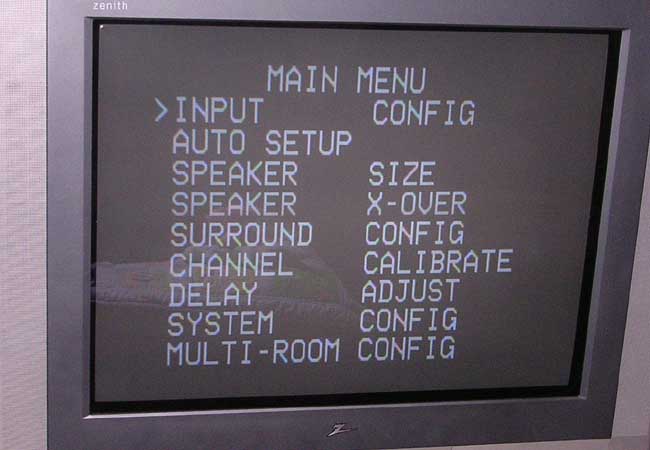
If the front panel is the 990's face and the OSD the 990's brain, then for many people the remote will be its heart. It will be through the remote that the user interacts with the 990. The UEI Catalyst48 that Outlaw used with their discontinued Model 1050 receiver reappears here in a somewhat updated form – the Model 990 uses the current generation of the Catalyst48, which I'm told has had some improvements under the hood over the years. One improvement appears to be in the EL backlighting. Model 1050 owners are probably familiar with the characteristic backlight "buzz" that the 1050's remote was known for – each time a button is pushed on the 1050's remote, the backlight comes on and the buttons all glow a vivid blue, accompanied by a faint "bzzzzz" sound. The Model 990's remote has retained the backlight, which comes on any time a button is pushed and brightly illuminates the buttons, but my 990's Cat48 was quiet even with my ear to the buttons. The Catalyst48 remote is a solid if unassuming workhorse remote, offering a very extensive database of device codes and a comfortable shape and button layout but no macros or learning capability. I was curious about this choice of remote, so I asked Outlaw about it. Outlaw elected to go with the Catalyst48 instead of some of a more powerful and customizeable remote because of the widespread adoption of third-party universal remotes such as the Philips Pronto, Home Theater Master MX series (including the MX-500 and MX-700) and URC line (including the URC-200 and URC-300), and the Logitech Harmony remotes such as the 659 and 676. Extremely good, flexible, and customizable remotes can be had for $100 or less today (the MX-500 is available from bluedo.com for around $85), and personal preference can play a big part in which remote someone buys. Some people are vehement fans of touchscreen remotes such as the Sony RM-AV3000 or the very customizable Pronto, while others prefer the primarily hard-button style of the Harmony or MX-500/700. Because of the variety and availability of such remotes and the fact that many people (myself included) have already invested money and time in acquiring and setting up one of these remotes, Outlaw elected not to increase the Model 990's cost by bundling it with one of these beasts. The Catalyst48 offers a fair balance: it is capable of controlling an entire home theater system if necessary (as my Model 1050's Cat48 did), it provides clear and comfortable control of the 990, and it doesn't incur a first cost penalty on the 990 for people who already own or have no interest in a more powerful and complex remote. In addition, the Model 990 does something that many Model 950 owners asked for – it offers a simple secondary remote that provides direct control of the second zone. When commands are sent to the 990 from this remote, the front panel display indicates what is being changed (on or off, muted, and active input). Since this second zone also sports video output (unlike the Model 950's audio-only second zone), this is a very useful addition.
Update, November 2005: Some of the most prevalent third-party remotes are from Universal Remotes, Harmony (now owned by Logitech), and Philips' Pronto family. Harmony's remotes have the ability to receive updated remote codes from Logitech's site, and Outlaw provided them with codes for the Model 990 around the time it started shipping. Some of Universal's higher-end remotes (such as the MX-700) and all of the Pronto remotes support a PC interface for remote programming, and in both cases users can save their configurations to a file and share that file with others. I have started gathering Model 990 remote configuration files here for others to make use of. Currently, this includes files for the MX-700 remote (which can also be used for the MX-800 and MX-850)and some Pronto files. These files can also be found on my remote files page.
Setting up any surround sound processor is a daunting task. It has gotten a great deal more complicated than in years past: the multiple video formats, a host of audio input types, bass management, channel calibration, and surround modes can easily become overwhelming. Even a reasonable interface (and the interface I've outlined above is, in my opinion, quite reasonably laid out) needs good documentation and the occasional human help. Outlaw has made a policy of clear documentation and good customer support, both from the Outlaw offices and the crowd hanging around in their online forum. The first step in that policy is a clear, thorough, and detailed user's manual. The Model 990's manual is available online, and it is a very good way for interested buyers to get a feel for the 990's full range of capabilities.
 Since I was replacing one processor with another, there were very few changes required. In fact, the only significant change involved making use of the more powerful video switching capabilities. There's a pair of Outlaw M200 monoblock amps driving my main speakers (Paradigm Reference Studio/60v2's), an Outlaw Model 750 amp powering the center and all four surrounds (Studio/CCv2, Studio/ADPv2 surround backs, and Axium M3ti surrounds), and an Outlaw LFM-1 sub downstream of the 990. A Yamaha DVD-S1500 universal DVD player is connected via optical and coaxial digital audio (with the 990 set up to use the coaxial, although this way I can compare the two easily if necessary), component video, 5.1 analog audio, and an s-video cable for the 7.1 direct input's video connection. I also have the S1500's stereo analog output connected to the CD input, but I'm using the 990's DAC's and the coaxial digital cable for listening to CD's so I'm not using the stereo analog connection. The Panasonic DMR-E80 DVD recorder is connected via optical digital audio, component video, and s-video and stereo analog outputs for recording the 990's active source; my VCR is connected directly to the DMR-E80's other rear input to allow me to copy video tapes to the E80 while watching something else. The HD cable box is connected via coaxial digital audio, component video, and s-video. The s-video is for recording to the DMR-E80 (the 990 will not convert component sources to s-video or composite). I also had a DVI connection from the HD cable box to the 990 that I played with a bit. Since my HD box's component output yields a better picture than the DVI output, I've settled on using the box's component video output. This way, the TV stays set to the component video input at all times. Previously I had also run analog audio from the cable box to allow recording to the E80, but the 990 converts the digital audio to a stereo analog signal for the Video1 record output so I eliminated those analog cables. My old Sega Dreamcast game console (rarely used, but still in the entertainment center) is connected to the Video 4 analog audio and s-video inputs. The HDTV's internal over-the-air HD tuner is connected to the 990 with an optical digital audio cable (assigned to Video 3), and I've got an inexpensive wireless speaker connected to the 990's zone2 output. There's a USB cable in place (with the AUX input configured to use the USB port) so I can connect a laptop if needed for software upgrades or playing audio through the 990. I also mounted an IR emitter from my Xantech IR signal block to the inside face of the door directly in front of the 990's sensor window. Those of you using an IR distribution system and planning to connect to the rear IR input jacks on the Model 990 may need a interface unit; Xantech users would need a 794-10 interface module. My HD cable box has the same requirement, so in both cases I've elected to go with a simple emitter on the inside face of the cabinet door across from the sensor window because it's cheaper. I've got a pretty significant number of sources connected, but there is still room to grow with the 990.
Since I was replacing one processor with another, there were very few changes required. In fact, the only significant change involved making use of the more powerful video switching capabilities. There's a pair of Outlaw M200 monoblock amps driving my main speakers (Paradigm Reference Studio/60v2's), an Outlaw Model 750 amp powering the center and all four surrounds (Studio/CCv2, Studio/ADPv2 surround backs, and Axium M3ti surrounds), and an Outlaw LFM-1 sub downstream of the 990. A Yamaha DVD-S1500 universal DVD player is connected via optical and coaxial digital audio (with the 990 set up to use the coaxial, although this way I can compare the two easily if necessary), component video, 5.1 analog audio, and an s-video cable for the 7.1 direct input's video connection. I also have the S1500's stereo analog output connected to the CD input, but I'm using the 990's DAC's and the coaxial digital cable for listening to CD's so I'm not using the stereo analog connection. The Panasonic DMR-E80 DVD recorder is connected via optical digital audio, component video, and s-video and stereo analog outputs for recording the 990's active source; my VCR is connected directly to the DMR-E80's other rear input to allow me to copy video tapes to the E80 while watching something else. The HD cable box is connected via coaxial digital audio, component video, and s-video. The s-video is for recording to the DMR-E80 (the 990 will not convert component sources to s-video or composite). I also had a DVI connection from the HD cable box to the 990 that I played with a bit. Since my HD box's component output yields a better picture than the DVI output, I've settled on using the box's component video output. This way, the TV stays set to the component video input at all times. Previously I had also run analog audio from the cable box to allow recording to the E80, but the 990 converts the digital audio to a stereo analog signal for the Video1 record output so I eliminated those analog cables. My old Sega Dreamcast game console (rarely used, but still in the entertainment center) is connected to the Video 4 analog audio and s-video inputs. The HDTV's internal over-the-air HD tuner is connected to the 990 with an optical digital audio cable (assigned to Video 3), and I've got an inexpensive wireless speaker connected to the 990's zone2 output. There's a USB cable in place (with the AUX input configured to use the USB port) so I can connect a laptop if needed for software upgrades or playing audio through the 990. I also mounted an IR emitter from my Xantech IR signal block to the inside face of the door directly in front of the 990's sensor window. Those of you using an IR distribution system and planning to connect to the rear IR input jacks on the Model 990 may need a interface unit; Xantech users would need a 794-10 interface module. My HD cable box has the same requirement, so in both cases I've elected to go with a simple emitter on the inside face of the cabinet door across from the sensor window because it's cheaper. I've got a pretty significant number of sources connected, but there is still room to grow with the 990.
INPUT |
DEVICE |
CONNECTIONS |
| Video1 | "DVD-R" (DMR-E80) |
component video in, optical3 in, s-video out, analog stereo out |
| Video2 | "CABLE" (DC-550) |
component video in, coaxial2 in, s-video in |
| Video3 | "OPPO DVD" (OPPO Digital OPDV971H) |
DVI1 in, coaxial1 in |
| Video4 | "SMS-1" (Velodyne SMS-1) |
composite video in, analog stereo in |
| Video5 | "FRONT" | open |
| DVD | "DVD" (DVD-S1500) |
component video in, optical1 in |
| 7.1 Direct | "7.1 Direct" (S1500) |
s-video in, 5.1 analog in |
| CD | "CD YAMAHA" (DVD-S1500) |
optical1 in (upsampled), analog stereo in (not being used) |
| Tape | "iPOD" (cable for connecting iPod Nano) |
analog stereo in |
| Aux | "CD OPPO" (OPPO Digital OPDV971H) |
coaxial1 in (upsampled) |
| Phono | (not used) | |
| Monitor Out | (C32V37) | component out, s-video out (not used), DVI out |
| Zone 2 Out | (Advent AW810 wireless speaker, C32V37) | stereo analog out to wireless speaker, composite out to TV (for PIP access to SMS-1 status) |
A moment ago, I mentioned the Model 990's digital bass management. Since bass management is often a source of much debate, I'll take a moment here to outline the workings of the Model 990's bass management in different modes. There are a lot of these modes, so I quizzed Outlaw a bit on how they all work and I'm going to break them out in a list of sorts so we can keep it all straight. When reading this, it may help to remember that there are several separate sections of the unit used to manipulate digital audio in the 990: a bass management section that handles the crossovers and a DSP section that handles surround mode processing, tone control, and time delays. That is why there are some cases below where bass management factors in but tone control and time delay do not. At the time that the May 2006 firmware update was released, I updated the summary below and developed a diagram of the 990's bass management logic which can be downloaded here in PDF format (the diagram is also shown in my firmware update page). At the same time, Outlaw posted tables describing the bass management behavior for analog inputs and digital inputs.
When configuring the Model 990, most of the work takes place in the processor's menu. Unlike its predecessor the Model 950, the Model 990's menu is not visible on the front panel display – it only appears via the monitor video outputs. The menu is available on all of the monitor outputs except DVI, and it is structured very similarly to the Model 950's menu. Several items in the menu (speaker size and crossovers, channel calibration, delay adjustment, auto setup) have already been addressed in this review, as have many of the options available under the input configuration section of the menu. One of the last sections of the main menu is System Configuration, which provides access to a few interesting features. There is an OSD time out setting, which allows you to specify whether the main menu will remain on screen indefinitely or shut off after a specified period of inactivity: options are "ON" and 15, 20, 30, or 50 seconds. (This is unrelated to the OSD "pop-up" offered for s-video and composite inputs, which seems to have a 3 second timeout and can be disabled entirely under the input setup menus.) Similarly, there is a display time out that will allow the user who is sensitive to ambient light in his home theater to direct the front panel display to shut off when not needed. The options here are "ON" to keep the display on all the time (the default setting), and intervals of 15, 30, 45, or 60 seconds that specify the amount of time the display will remain on after receiving the last command. One feature that was often requested by Model 950 users is a default start-up volume setting, and the Model 990 allows the user to specify that the unit will start up at the previously used volume setting ("LAST", which is the default) or at a default volume setting. Immediately after this menu item is an option to specify the default volume setting. There are bass and treble trim controls, an option to turn on the sleep timer and set the sleep timer delay (which is also accessible directly from the remote), theater compensation on/off control, and a system lock option.

A number of Model 950 owners have asked about the possibility of future processors allowing for software upgrades via an RS-232 serial port or similar interface. The bug in the Model 950's DTS-ES bass management processing demonstrated the practical benefits of such a port (Outlaw repaired that bug by means of a free chip swap-out). When the Model 1070 receiver was displayed at the Home Entertainment Show in New York in May 2004, many people remarked on the presence of an RS-232 port on the 1070's rear panel. The Model 990 goes one step further, with both an RS-232 port and a USB port. The USB port is similar to the USB audio input previously announced for the upcoming RR2150 stereo receiver, as it allows the 990 to readily act as a giant USB sound card for a connected PC. The 990's USB port does something else, too, however: it offers an alternative to the RS-232 port for updating the Model 990's onboard software. Outlaw will be able to provide users with some software that will allow those users to update the Model 990 to correct any bugs or to add new features, assuming the hardware can support those features. The USB's audio input mode was extremely painless to use, as I mention below. Updating the onboard software requires that the small rear panel switch labeled "SVC/OPR" be set to "SVC" – but in order to power the 990 up past standby, you must remember to switch it back to "OPR".
Outlaw released a firmware update for the Model 990 in May 2006. At that time, I set up a separate page to look at that update and any future firmware revisions. To read about the details of the 990's firmware update and about how to install it, check out my Model 990 Update Page.
Update 6/12/2008: Outlaw released an additional firmware update in late May 2008, and I've got some notes about that in my Model 990 Update Page.
As with any modern surround sound processor, there are a significant number of setup options available to the user. The Model 990 is no exception: it packs in a wealth of features sufficient to easily satisfy the needs of most home theater fans out there, and it does so with an interface that makes them accessible without feeling overly complicated. Features alone aren't enough, though, and even as well as the 990 does in this regard there's still the real litmus test: audio and video performance.
There's more to a surround sound processor than just great sound and a low noise floor, although both are an essential piece of the puzzle. There is also digital-to-analog conversion, digital signal processing, bass management, time delay, and a slew of other issues to consider. As already discussed, the 990 offers a healthy array of features here, and it also includes some very good DAC's. With my 950, I had used my DVD players' digital output for CD listening until I upgraded to a Yamaha DVD-S1500 last year. The S1500 is a pretty solid audio performer, although the user interface is disappointing and the video section didn't fare particularly well on the Secrets of Home Theater and High Fidelity DVD benchmarks, and I found myself slightly preferring the S1500's DAC to the 950's DAC for CD playback. With the 990, I had to force myself to try the analog just to confirm my initial reaction, which was that I definitely preferred the 990's DAC. The 990 also offers an option for upsampling stereo sources, which is what I have found myself preferring. Upsampling converts analog and PCM stereo signals to 24 bit/192 KHz – this is now my default method of listening to CD's. Another neat option offered by the 990 is the USB port. While the port can serve as an alternative to the RS-232 port for upgrading the 990's software, it can also connect to a computer and let the 990 act as a huge USB sound card. Simply by setting up an input to use the USB port as the digital audio input (I used the AUX input), the user can easily pipe digital audio from a PC through their home theater system. In my tests, the results were quite good – certainly as good as (or better than) I could hope to get from MP3 files played through WinAmp – and the setup was painless on a three-year-old Dell WindowsME laptop. I have not been able to try passing a Dobly Digital bitstream over the USB connection since our laptop is not really equipped to produce such a signal, but based on the 990's manual the USB port is limited to PCM stereo. This means that HTPC users may still want to use a coaxial or optical digital output from a sound card. Also representing itself well was the 990's tuner: even using the old FM antenna that came with my 950 and was subsequently trimmed slightly by my cat's teeth last year, all of the usual stations we listen to came in crystal clear. I'm not an afficionado of FM tuners, but the 990's tuner was clearly better than the other tuners I've used. It is also quite easy to use, with a "Direct" input button that will allow you to enter in the station frequency you want and 30 presets that can be accessed directly by simply typing in the desired preset number on the remote's number pad.
Two input options that I didn't cover above are multichannel analog and stereo analog inputs. DVD-Audio and SACD have rolled along for several years now without quite catching on significantly (and the recent DualDisc concept has if anything undercut DVD-Audio, particularly as far as new releases are concerned). While IEEE-1394 (also called FireWire or iLink) has been approved as a digital interface for both formats, I believe that the lengthy and convoluted process of agreeing on a satisfactory encryption scheme for that digital interface has been responsible for the scarcity of hardware that supports DVD-A/SACD input over FireWire. While a handful of processors and receivers do include FireWire inputs, very few currently provide a way for that input to serve as a conduit for high resolution audio. Instead, users are usually restricted to a few proprietary digital interfaces (such as that offered by Denon) or to multichannel analog connections. The Model 990 provides a 7.1 direct analog input, something that has become more common and allows users who would prefer to use direct radiating surround back speakers for the surround channels of multichannel audio to connect the surround outputs of their player to the surround back inputs of the processor. The inclusion of surround back channels on this input also offers a promise of compatibility with HD optical disc formats (HD-DVD, Blu-Ray, or a unified standard) that will come in the next year or so and will use 7.1 formats such as Dolby Digital Plus. This input also includes its own composite and s-video inputs, which can be pretty convenient for folks with separate players for DVD-Video and high resolution audio. In my system, my main DVD player currently serves as the source for DVD-Video, DVD-Audio, SACD, and audio CD. With DVD-Audio and SACD over the 7.1 direct input, I continued to find the 990 to provide extremely transparent sound. As mentioned under Setup, the bass management is handled differently than on the Model 950. I allowed the Model 990 to convert the analog signal from my universal DVD player to digital and apply the quadruple crossovers – the process yielded no detectable loss in signal quality. While we're on the topic of analog signals, there is also an option for an analog bypass on the stereo inputs. I used it briefly while setting the unit up, but the 990's DAC's (particularly with upsampling enabled) are my preferred signal path for CD's. One thing about the analog bypass mode that I was very pleased about was the interface for selecting it. On the Model 950, the user had to select the "analog bypass" button on the remote to enable it for the active input, and the next time the input was selected (which would happen when the user pressed the device button on the remote to switch from control of the 950 to control of the source) the 950 would revert to the analog input in the default processing – the solution that I used was to create a macro that would activate the bypass mode without leaving the active device on the remote. In contrast, the Model 990 allows you to permanently specify that an input use "bypass" as the processing mode, which is a great user interface improvement. The Model 950's multichannel analog input behaved the same as the analog bypass, and as mentioned above the 990 improves on this by establishing the 7.1 analog input as a wholly separate input.
The 990 offers a broad array of surround processing modes. There is the traditional Dolby Digital along with Dolby Digital EX. There are also DTS and DTS:ES. In addition to those core processing modes, the 990 includes Dolby Pro Logic IIx (cimena and movie), DTS NEO:6, Dolby Virtual Speaker (DVS), 7 and 5 channel stereo, 2 channel downmix (or simply stereo when dealing with stereo sources), analog bypass, and the upsample mentioned above. The 990 allows you to specify what mode you want each input to default to, allowing you to automatically use Pro Logic IIx for stereo broadcasts on cable or satellite TV. When the 990 receives a Dolby Digital or DTS signal, it will switch to that mode. Surround back decoding (if surround back speakers are available) will be applied based on your default mode: Pro Logic IIx is the factory default for all inputs, although the Dolby EX flag will activate Dolby Digital EX processing instead of Dolby Digital + Pro Logic IIx if the source has that flag. I tested this successfully using Finding Nemo and while doing some testing one Monday night I was surprised to see an HD broadcast of 24 include the flag as well. When detecting and adjusting to incoming signals, acquisition time is very important, and it is something that many Model 950 owners have struggled with over the years. With the 950 in my system, we used the cable box's analog outputs at all times because the delay in locking on to new signals while channel surfing was a source of much agitation for my wife; I would switch to the digital output only on special occasions. With the Model 990, I started out with the digital output of the cable box active and didn't point this out to my wife until she'd already flipped through the channels for a few minutes – she had not noticed the acquisition delay at all. Signal acquisition was excellent from my HD cable box (Pace Micro DC-550), DVD recorder, and DVD player. In the worst cases, I would estimate the acquisition times at well under half a second, although it is difficult to measure accurately because those worst cases tend to coincide with instances where the source component also is trying to sort out the audio signal. In general, the 990 locked onto the incoming signal with transparent speed.
One new feature included in the Model 990 that is worth mention when discussing the audio performance is AV sync. AV sync is a feature that you may never need, but if you do need it you'll be very glad you have it. The sync allows the user to establish a delay in the audio signal to allow it to be sync'ed with a video signal that is delayed by any sort of signal processing (deinterlacing, upconversion to HD resolution, or anything else). Because these sorts of video delays are going to be the result of a certain source device, the sync can be adjusted independently for each video input. Also, there is a button on the remote to provide direct access to this control. The sync can be adjusted in 1ms increments, but I'd recommend starting your adjustments at no less than 10 or 20ms.
The Model 990 includes two audio features that are not always included on surround sound processors: a phono input and a headphone output. With no turntable or vinyl available with which to test the phono input, I can't comment on it, but I suspect there will be more than a few audiophiles who will be happy to see the phono input sitting on the 990's rear panel. The headphone output supports simple stereo playback as well as Dolby Headphone and Dolby Virtual Speaker. The headphone jack is normally inactive, but you can toggle the Model 990 from pre-amp outputs to headphone output or vice-versa by holding the MUTE button down for five seconds. A setting in the SURROUND CONFIG menu will let you specify a default processing mode for the headphones (stereo, Dolby Headphone 1, Dolby Headphone 2, or Dolby Headphone 3). Sadly, the only headphones I have in the house are of very poor quality, so I haven't been able to give the headphone jack a detailed listen or find out just how effective Dolby Headphone processing is.
Considering all of the features included in the Model 990 and the low price tag (for a surround sound processor), people would be excused for assuming a certain degree of compromise on the audio performance. From my experience with the 990, I have found no such compromise. The 990 has been a joy to listen to with every source I've used: CD, DVD-Audio, SACD, DVD-Video, HDTV, and digital cable. If you are shopping for a surround processor, you'll want to give the 990 a listen – particularly if you are concerned about audio quality. I think you'll be pleasantly surprised at what you hear.
The two most notable features on the rear panel of the Model 990 are undeniably the balanced pre-amp outputs and the DVI video switching. Where the balanced outputs are unusual on a unit at or near the 990's price point, the DVI video switching is unusual on any receiver or surround processor. In addition to that DVI switching, the 990 also has a trio of component video inputs, one component video monitor output, seven s-video and composite video inputs, and three s-video and composite video outputs (one monitor output, one video record output, and a Zone 2 output). The DVI switching is purely a pass-through system, with no conversion from other sources and on on-screen display. S-video and composite video inputs are converted to component and passed to the component monitor output, and both s-video and composite video inputs are passed to the monitor outputs. The Video 1 and Zone 2 outputs are purely pass-through, so that s-video and composite video do not cross-convert. S-video and composite video monitor outputs receive an on-screen display overlay at the bottom of the screen for input and volume data (visible for about five seconds after a change in input, processing mode, or volume), which can be disabled at each input if not desired, and the on screen setup menus overlayed. The component video monitor output does not get the overlay data at the bottom of the screen, but it does get the setup menus on a black background (the menu replaces the video signal) and of course OSD data added to s-video and composite sources is still visible when those sources are sent to the component monitor output.
There are basically two main goals for the video switching in a surround sound processor: convenience and signal quality. Being able to gather multiple video sources and output one or two signals to a display makes using the overall system easier to use, but that ease of use should not be gained at the cost of picture quality. I tested the DVI switching using a single DVI source (my Pace Micro DC-550 HD cable box, with cable service provided by Time Warner) and the component video switching using the HD cable box and DVD players. All of these high resolution sources (from the progressive scan 480p DVD sources to the 1080i HD source) came through without any detectable loss. In fact, my wife preferred the HD image quality using component video outputs routed through the 990 to the DVI output connected directly to the TV, so the 990 can clearly handle HD video signals without straining. Since not every source connected to the 990 will be component video or DVI, I also experimented a bit with s-video and composite video sources. All of these inputs are available at the component video monitor output, and they arrive there with no degradation that I could find. Likewise, the composite and s-video monitor outputs are very clean.
Some people online have expressed concern about Outlaw's decision to incorporate DVI switching in lieu of HDMI – HDMI is, after all, the almost guaranteed interface of choice for Blu-Ray and HD-DVD (or for a single unified format, if the talks currently under way are successful). I've been doing a good bit of research on this issue, since it is so fiercely debated, and here's what I've come away with. First, an HDMI implementation produced today is almost certainly not going to be hardware compatible with Blu-Ray, HD-DVD, or any unified HD video disc format – the standards for the HDMI audio support under those formats remains incomplete. For that matter, SACD may not be compatible (Sony has granted permission for SACD to be transmitted across HDMI's audio path, but that will be incorporated into the next version of HDMI). Basically, HDMI as a digital audio connection is still maturing, and producing a product with the current generation of HDMI is very likely to leave consumers with an incompatible product in a year or so. So what about the video switching aspect? There has been trouble reported about losing blacker-than-black data when HDMI sources are connected to DVI displays, so can the Model 990 switch HDMI? The Model 990's DVI switching is a pure signal pass-through system (I think of it as a "mechanical" switch, a way of swapping cables for me, although that is technically somewhat inaccurate). This means that the pin-compatibility between HDMI and DVI will allow HDMI signals to pass through DVI adapters and the 990's switching without any change to the data, meaning that blacker-than-black data in an HDMI source will survive to reach a display. If that display uses a DVI input and you lose blacker-than-black data at that point, that is an issue unrelated to the Model 990. If the display has an HDMI input, the Model 990 would be a purely transparent portion of the signal path leading to the display and no data would be lost. For switching of digital video sources, the Model 990's DVI inputs (which can be assigned to any video inputs) and output are a great solution.
The SSP has evolved from purely audio gear – pre-amplifiers and audio processors – into a product that must not only provide preamp duties and very complex audio processing, but also must be able to provide video signal switching in a world of very comfusing video signal options. Component video's range of signals (from the 480i that component first carried to 480p, 720p, and 1080i) places a far greater load on video switching circuitry than the old composite and s-video signals ever did. New digital video formats such as DVI and its audio/video cousin HDMI go a step further still. The Model 990 can handle any analog video signal you might need to throw at it without compromising that signal, and it can even help you out with those digital video sources as well thanks to the DVI switching.
The Model 990 has arrived on the scene rather suddenly, and I think some people are still not sure how it fits into the market compared to other products currently available or in the pipeline. For me, the features it offered and the price that they were offered at were enough to tempt me into upgrading, a decision that I do not regret in the least. The ease with with I found myself forgetting about the equipment entirely and enjoying the overall system made it clear to me very early on that Outlaw has a real winner on their hands here. At $1100, the Model 990 is an amazing value. The features included – input and output, processing, and user interface options – would be respectable at any price point; the sound is clean, transparent, and excellent; and the video switching gets the job done without degrading video quality. For a little over three years now, I've been a satisfied Model 950 owner who has often posted in forums about the excellent value that the 950 offered. The Model 990, however, makes significant steps forward from the 950's features and performance, and it does it at a price tag only $200 higher than the 950's original price. If you are in the market for a surround sound processor, you need to take a long, hard look at the Model 990.
AUDIO PERFORMANCE: One of the first things I did when I hooked up the Model 990 was put a CD in my DVD player and hit play. It took me a minute to get an input set up for stereo mode and the DVD player's digital output, but once I did the results were very pleasing. That first night with the 990 was spent mainly just getting things set up, so I wasn't able to do any real critical listening. The second evening began as a continuation of the setup, but I was also able to take some time to sit down and listen to the unit. Once I did so, I was able to confirm the impression that had been forming during the setup period. The sonic performance is perhaps best described as "transparent." Three years ago, I remarked on how good the 950 was with CD's, but the 990 is a somewhat different case – more refined, perhaps, and even clearer. The soundstage is better, as is the imaging, most noticeably with CD playback in stereo. The noise floor on the 990 is lower than any other piece of gear I've worked with. Several times I found myself standing in front of the entertainment center while running a wire or swapping between the stock remote and my MX-500, almost directly up against the center channel or one of the main speakers, and with the 990 on an inactive input (not muted, but with everything on and no signal for the unit to reproduce) the speakers were dead quiet. There was no noise, no hiss or hum or buzz, nothing to call attention to the 990 at all. You could put your ear to the grille cloth and hear nothing. It was almost eerie at times.
One of the first things I did when I hooked up the Model 990 was put a CD in my DVD player and hit play. It took me a minute to get an input set up for stereo mode and the DVD player's digital output, but once I did the results were very pleasing. That first night with the 990 was spent mainly just getting things set up, so I wasn't able to do any real critical listening. The second evening began as a continuation of the setup, but I was also able to take some time to sit down and listen to the unit. Once I did so, I was able to confirm the impression that had been forming during the setup period. The sonic performance is perhaps best described as "transparent." Three years ago, I remarked on how good the 950 was with CD's, but the 990 is a somewhat different case – more refined, perhaps, and even clearer. The soundstage is better, as is the imaging, most noticeably with CD playback in stereo. The noise floor on the 990 is lower than any other piece of gear I've worked with. Several times I found myself standing in front of the entertainment center while running a wire or swapping between the stock remote and my MX-500, almost directly up against the center channel or one of the main speakers, and with the 990 on an inactive input (not muted, but with everything on and no signal for the unit to reproduce) the speakers were dead quiet. There was no noise, no hiss or hum or buzz, nothing to call attention to the 990 at all. You could put your ear to the grille cloth and hear nothing. It was almost eerie at times.
VIDEO PERFORMANCE:
CLOSING THOUGHTS:
EQUIPMENT LIST:
If you have any questions about this review, click here and I'll get back to you as quickly as I can.