

UPDATES:
October 23, 2007 - I've added a couple odds and ends throughout the review (one brief note under SETUP and a longer item under OPERATION). These additions are identified with "(Added 10/23/2007)" and are in maroon instead of black.
When I started seriously shopping for an HDTV back in the winter or spring of 2004, I felt that it was important to make sure I found a display with a DVI input and HDCP support. It seemed the safest way to be "future proof" with a TV that I expected to keep for at least five or six years. At the time, I expected to have only one DVI source: my HD cable box, a Pace Micro DC550.
A year later, around May 2005, an upgrade to my surround processor provided me with DVI video switching. At the same time, I introduced a new DVD player to my system: a slim little unit called the OPDV971H, made by a new company called OPPO Digital. All of a sudden, having that DVI input on the HDTV seemed pretty handy, as the 971H was able to generate some really remarkable picture quality via DVI. Still, having support for multiple DVI inputs didn't seem truly critical – the HD cable box provided equal picture quality via DVI or component video, leaving the 971H as the only device that really needed to use DVI. And HDMI, while already in possession of a more significant (and steadily growing) share of the market, was still a moving target from a standards perspective. (In fact, one could argue that it is still something of a moving target.)
Fast forward to 2007, though, and things start to look a bit different. I still have that DVI switching (two inputs, one output) on my surround processor, but my source mix has changed. I have traded the 971H for a DV-981HD, which has in turn been joined by a DV-980H for beta testing purposes, both of which use HDMI instead of DVI. The DVI cable box has been traded in for a Scientific Atlanta Explorer 8300HD to obtain HD DVR capability, once again shifting from DVI to HDMI. There is also a new format war, and my limited involvement in it consists of a Toshiba HD-A2. That makes four components in the house with HDMI outputs. The only video sources not using DVI or HDMI at this point are my SMS-1 sub EQ, my DMR-E80 DVD recorder, and the S-VHS VCR that is plugged straight into the DVD recorder. To allow both the 981HD and 980H to coexist in the system while testing the 980H without evicting the HD-A2, I grabbed an inexpensive 2x1 HDMI switch from MonoPrice and used ot for both the 981HD and the HD-A2. This was not an ideal arrangement, though, as when the HD-A2 moved from going directly into the Model 990's DVI switching to going through the switch first, it became a real challenge to get everything turned on and started up in just the right sequence to get the HDCP handshake taken care of. And of course the 8300HD's HDMI output remained unused through all of that. Then, one day several weeks after I first heard about OPPO Digital's new HDMI switch box, I realized that it could be a candidate for building on my Model 990's DVI switching. With a third HDMI input, it and my Model 990's pair of DVI inputs could potentially allow me to connect the 980H, 981HD, HD-A2, and 8300HD to my display via HDMI/DVI. With an MX-700 remote to control it all, I could even make the process effectively transparent to my wife and any other family members using the system. It didn't take long after that to decide to place an order. As in my previous equipment reviews, you can find an equipment list at the end of this review.
OPPO Digital has done some nice things with their packaging – a smart move for a small, internet-direct company, since the packaging tends to be the first physical contact that a customer has with the company. For example, OPPO has been using cloth-like sleeves with velcro flaps to protect their products ever since the 971H, but I didn't expect that to carry over to the HDMI switch. Check out the HM-31's packaging:


HM-31 box, opened
The DV-980H was the first OPPO Digital product to offer an industrial design that really sparked some excitement from me. The 971H and 970HD's silver color schemes never appealed to me – call me a traditionalist, but I like a nice, clean, somewhat stealthy black faceplate – and the design styles themselves weren't particularly remarkable either, for better or for worse. The 981HD kept the 971H's lines while going with black instead of silver, but the outward appearance still suggested just another DVD player. The 980H's simpler style struck me as a bit more elegant, which I liked. When I looked at the HM-31, I saw hints of the 980H's simple lines crossed with the curved-corner box styling of Apple's Mac Mini and AppleTV. And if you choose to wall-mount it, the top panel's markings will make it clear that the alternate orientation has been thought about. The results are a pretty handsome little box.

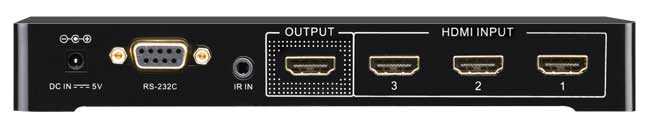
Rear panel of the HM-31
The rear panel is very close to what you would expect from an HDMI switch: three HDMI inputs, one HDMI output, and a power connection. There are a couple unexpected guests, though. First and most obvious is the RS-232 port. The manual provides commands for operating the switch, such that a control system (such as a Crestron or AMX) could directly operate the switch. There is also an IR inputwhich would allow the HM-31 to be connected to an IR distribution system without using an emitter stuck to the front panel.
The HM-31's remote is of a style that I have often referred to as the "Noisy Cricket" of the remote world: about the size of a credit card with bubble-type buttons. Like the tiny gun from Men In Black, it is small enough and light enough to feel delicate and weak. This type of remote is fairly common for devices like the HM-31, whether I like them or not. One positive aspect of the HM-31's remote is the layout. Unlike my other HDMI switch's remote, this one only has the buttons needed for its operation: an input toggle button and three discrete input buttons. Sure, it's pretty nit-picky to comment on the use of a remote that is customized for the switch rather than a more generic remote that has a bunch of extra buttons, but it is a small, thoughtful touch. In many cases, the remote will not be needed anyway because of the auto-detection logic built into the HM-31, but the discrete commands can work independently of the auto-detection for folks with universal remotes that can do macros.
The manual is brief, but considering the nature of the product it is actually pretty detailed. One interesting side-effect of the growth of internet-direct companies like OPPO Digital is the quality and usefulness of user manuals. It's likely a combination of factors – US and Canadian companies writing their own manuals eliminates issues related to translation; smaller outfits that are placing an emphasis on supporting the customer are more likely to demand better documentation; and the burden of providing their own customer service (rather than relying on local dealers) makes investing time and resources in good documentation cost effective by cutting down on the number of support calls – but the end result is that a good number of companies (like OPPO Digital, Outlaw, SVS, Axiom Audio, and others) typically provide manuals that are actually useful. The HM-31's simple manual packs a lot of useful information into a few pages, and it does so without creating the sense of embarking on an easter egg hunt to find the information you are looking for.
To some degree, setup is going to be a very straightforward process: connect sources to the switch, connect the switch to a TV or receiver/processor, and plug in the switch's AC adapter. There are a few other things that are worth keeping in mind, though – auto-switching and the rear panel control inputs.
For users with a universal remote that will do macros, having the three discrete input commands is all we need. If you don't have that capability, though, the option of auto-switching is going to be very important to you. The HM-31 provides this using an input hierarchy. If a signal appears on input 3 when inputs 1 and 2 are not active (no signal coming from those sources), the switch will automatically jump to input 3. If a signal appears at input 2 when input 1 is not active, the switch will jump to input 2 no matter what input 3 is doing. If a signal appears at input 1, the switch will jump to input 1 no matter what inputs 2 and 3 are doing. In some testing that I did, this works very well and very quickly. There is one wrinkle to keep in mind, though, and it relates to how you pick which port to plug your devices into. Most cable and satellite boxes output a signal over HDMI continuously when plugged in, even when they are in standby mode. As a result, if you have such a device plugged into input 1, the auto-switching will never leave that input. That is why the HM-31's manual recommends connecting cable or satellite boxes to input 3, as it allows the auto-switching to work as designed. You may have more than one device that behaves this way, however, in which case the auto-switching will not work completely. For example, OPPO's 981HD (which was designed prior to their foray into HDMI switching) outputs an HDMI signal even in standby mode, so if it were connected to input 2 and a cable box were connected to input 3, the auto-switching would never change to input 3 by itself. The HM-31's front panel will tell you how your devices behave, as any input with an active signal coming in will be identified by a red light (assuming the switch's active input is elsewhere, as the active input is identifed by a blue light on the same indicator). You can connect your devices, put them all in standby, and scroll through the inputs to see which ones provide a red light when not selected as the active input. Those inputs are connected to devices that output an HDMI signal all the time.
We also have to at least think for a moment about the rear panel control inputs. Most people will not have a use for the RS-232 port, although folks with an AMX or Crestron control system will be all over it. Since I'm not in that category, I skipped it. That leaves the rear IR input. The IR input port will accept an 1/8" plug,, which past experience has taught me is not always a guarantee that it will work with some of the more common IR distribution systems (such as the Xantech that I use). Sometimes, as with my Model 990 and my old Pace Micro digital cable box, an interface module is required. Initially, I thought that the HM-31 was the same way, but it turned out that I started out using a stereo 1/8" cable. With a mono 1/8" cable, it worked like a champ. Once I had that working, I moved the HM-31 from where my old MonoPrice switch sat (on top of the TV, directly under the IR sensor for my entire system) to on the wall of the TV cabinet right behind the TV. (Added 10/23/2007) If you happen to get an HM-31 without a wall mounting template included in the packaging, the template is available as a PDF file from OPPO's site (under the HM-31's support page).
I had one last setup comment, and it relates to the HM-31's weight. It is not very heavy, due to the plastic enclosure, and once you get a couple of HDMI cables connected you may find the cables "leading" the switch around in your shelf as you finish setting it up. Fortunately, the HDMI ports seem to be tight enough to keep the cables well in place and I was able to get the switch to sit level and straight without any real effort. And once I had it mounted on the wall, the cables still stayed secure.
In my system, I use my MX-700 remote to control what input the switch box is on. Previously, my MonoPrice switch had a terrible time with my Toshiba HD-A2, and the only way to get the HDCP handshake negotiated was to get everything set just right (HD-A2 turned on, 990 set to correct input, TV on and on correct input), wait for the switch to recognize the HD-A2, change inputs on the switch, and then load the disc. If you wanted to change inputs on the 990 to view something else, then you were out of luck. The HM-31 has proven immune to these problems. The unit switches inputs very quickly, whether the source is active or not. The input selection toggle button (available both on the remote and the front panel) only switches between active sources, but when using the discrete input codes, the unit switches inputs very quickly and will switch to an inactive source. The HD-A2 is able to establish an HDCP handshake at any time, not just when first loading a disc. All of this works even when the HM-31 is used in series with additional DVI switching in my Model 990 processor.
When I was setting up my HM-31, I started to think that it might be nice to have a way to disable the auto-switching for systems that rely on the remote control or RS-232 input to select the inputs. My initial thought was some sort of dip switch on the back or bottom of the unit. At some point, I realized that this was not necessary. If you don't want the auto-switching to have any influence over your system and you have at least one device that always produces an HDMI signal (such as a cable or satellite receiver), you can connect that one device to input 1 and its perpetual signal will disable the auto-switching.
With some macros set up on my remote, the HM-31 is operating transparently for me. Video quality is unaffected by the switch, as it should be for a digital switching device like this. The combination of quick switching, discrete input codes, and well-behaved HDCP support (at least with my assortment of components, including two layers of switching) has achieved what I'd originally hoped for when adding a less expensive two-input switch some months ago.
(Added 10/23/2007) One last bit of information that may be appreciated by front projector owners and people with remote equipment racks: the HM-31 also provides what they call "long cable support," meaning that the switching includes a signal booster to compensate for HDMI's inherent cable length limitation. Exactly how long a cable can be supported will depend on several variables outside the HM-31's control (quality of cables being used, sensitivity of display, and signal strength/quality provided by the source are three that come to mind) so OPPO Digital does not provide any specific supported lengths, but I'm told that testing did verify that the HM-31 could work flawlessly with 50' cables at both input and output (or a total cable run of 100'). That's a nice improvement over the un-boosted limit of roughly 45' between source and display that is included in the HDMI specifications. My case doesn't involve that much cable, but I do have three separate cables (for a total of probably close to 30') and two switches working in series.
At its most basic, an HDMI switch needs to be able to switch between inputs easily and without creating HDCP conflicts. The industry's track record with implementing HDCP isn't exactly sparkling, though, so it's not necessarily a sure thing that a switch will achieve these fundamental goals. In my experience, the HM-31 does achieve those two goals – and the ease of switching is made all the better by the array of options (auto-switching, discrete remote inputs, rear IR input connection, and RS-232). With almost no effort, I have it integrated into my system in such a way that it functions transparently. And even though it looks less clunky than my old HDMI switch, having it hidden on the back wall is even slicker. I'm pleased with it.