

I still remember my wife telling me with great sincerity that I had made the single greatest upgrade to the home theater setup in our den. It wasn't an HDTV, a subwoofer, a separate power amplifier, or a new set of speakers. It was a universal remote control. My first exposure to a universal remote from Universal Remote Controls (URC) was the OEM version of the SL-9000 that came with my Outlaw Audio Model 950. Prior to that, I had used a Yamaha learning remote (included with my Yamaha receiver in 1997), a UEI Catalyst48 universal remote (included with my Outlaw Audio Model 1050), and a Sony RM-AV2100 (Christmas gift from a friend) before deciding to try out the remote that came with my Model 950. I've been using URC remotes in the den ever since then.
I liked the SL-9000, but it wasn't perfect. Of particular concern was the decision to have the navigation keys do double duty as transport controls, which was problematic for DVD players. When I made the decision to get a DVD recorder, I realized that this limitation would become a nearly insurmountable problem and I upgraded to an MX-500. This not only solved the navigation/transport problem, but also improved the situation across the board. It was the MX-500 that my wife declared our single greatest upgrade. When I moved to an MX-700 a couple years later, the upgrade was as much for her as for me. The two extra pages per device, the 10 extra devices, the much more robust macro support, and the software interface allowed me to do much more with it than the MX-500 allowed, but those things also allowed her to use the system more easily.
It's been a little over three years since I got our MX-700. I remain very happy with the MX-700, and after three years of heavy use (including a three-year-old and two cats who can bang things around a fair bit) it looks and works as well as ever. The length of some or our macros can create IR aiming problems, however, and I decided to start thinking about upgrading to a URC remote that offered RF support. That led to some research.
My decision to upgrade my universal remote was based on an interest in adding RF support. Initially, I planned to simply pick up an MX-850 (same chassis and setup software as the MX-700, but with a new navigation pad and RF support). In the process of shopping for the MX-850, however, I came across the newer MX-810. The 810 offers a few things that the 850 doesn't: lithium ion battery, some additional hard buttons, and a color screen that supports longer labels for its six buttons per page. In the process of inquiring about the 810, Mike at Surf Remote suggested the MX-900 because of some extra features it offered and because the software would be much more familiar to me. The prices for the three were not significantly different once you factored in some readily-accessible discounts. Surf Remote couldn't provide me with copies of either the MX-810 or the MX-900 software to test drive (after URC's software distribution policy change in 2006, the only allowed distribution process is from authorized dealers like Surf to owners of remotes), but some past experience with URC's web site and the fact that I had the serial number for my MX-700 allowed me to download software for nearly all of their remotes (including the MX-850 and MX-900) shortly after the policy change, and I used the same procedure to retrieve a copy of the MX-810 software. As a result, I was able to install and familiarize myself with both software packages. After doing that for several days, I put together a list of "pros" and "cons" for all three remotes as well as some notes about the MX-810's software design.
| MX-850 Pros: | MX-850 Cons: |
|
|
| MX-900 Pros: | MX-900 Cons: |
|
|
| MX-810 Pros: | MX-810 Cons: |
|
|
|
MX-810 Software Notes:
|
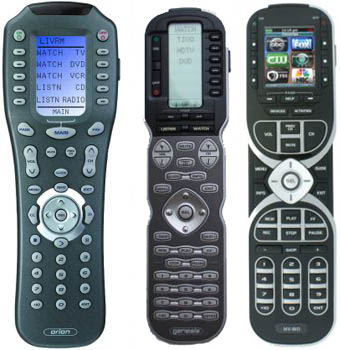 As an existing user of URC's MX Editor software, it's not too surprising that I preferred the MX-900's software. The MX-810's software does allow a great deal of customization, but the interface isn't nearly as well-suited to a power user who is likely to want to quickly achieve that sort of customization. My initial reaction to the MX-810's software was dreadful frustration, followed by grudging acceptance of what it could do (once I found the Universal Browser), followed again by frustration at how restrictive its "friendly" interface was. By contrast, the MX-900's software is a very effective refinement of the MX Editor software platform. The 810's move toward an activity-based concept initially intrigued me, until I found that it didn't link back with the device pages at all (requiring you to basically build setups for devices associated with an activity twice). I also ended up finding several uses for the "press and hold" macros on the MX-900 (which the MX-810 and MX-850 lack). The other thing that intrigued me about the MX-900 was the fact that URC had support for variables currently in beta testing on the MX-900. Variable support could be a great way to address the handful of devices I have that lack full discrete on/off support. The combination of macros (to automate complex functions with multiple devices), RF support (to eliminate the need to aim accurately), and variables (to pick up the loose ends left over from macros by the lack of discrete codes) could be sufficient to make operating the home theater almost perfectly automated.
As an existing user of URC's MX Editor software, it's not too surprising that I preferred the MX-900's software. The MX-810's software does allow a great deal of customization, but the interface isn't nearly as well-suited to a power user who is likely to want to quickly achieve that sort of customization. My initial reaction to the MX-810's software was dreadful frustration, followed by grudging acceptance of what it could do (once I found the Universal Browser), followed again by frustration at how restrictive its "friendly" interface was. By contrast, the MX-900's software is a very effective refinement of the MX Editor software platform. The 810's move toward an activity-based concept initially intrigued me, until I found that it didn't link back with the device pages at all (requiring you to basically build setups for devices associated with an activity twice). I also ended up finding several uses for the "press and hold" macros on the MX-900 (which the MX-810 and MX-850 lack). The other thing that intrigued me about the MX-900 was the fact that URC had support for variables currently in beta testing on the MX-900. Variable support could be a great way to address the handful of devices I have that lack full discrete on/off support. The combination of macros (to automate complex functions with multiple devices), RF support (to eliminate the need to aim accurately), and variables (to pick up the loose ends left over from macros by the lack of discrete codes) could be sufficient to make operating the home theater almost perfectly automated.The only things that made the MX-810 appealing were the separate record button on the remote, the longer button labels, and the lithium ion battery. The battery charges by plugging it in like a cell phone, not by simply dropping it in a cradle, which I could deal with (I'd just add that charger to the array of other small cables under the computer monitor and plug it in at night every so often) even though it wasn't exactly optimal. I could almost as easily use the battery charger that I already have for our digital camera and charge spare Ni-MH batteries for the MX-900. The longer labels would be handy, but I wasn't sure how easy they'd be to read. That just left the record button. We have only two recorders, one of which (DVD recorder) we almost never use anymore and the other of which (HD cable DVR receiver) we record to almost exclusively via automatic timers. Sticking a "record" button on the LCD screen was an easy step to take and one that we've been doing ever since we got the MX-700 about three years ago.
In the end, the MX-900's extra capabilities and the MX-810 software's extra hassles made my decision for me. I'm keeping the MX-700 around, as it's still a great remote, although I plan to revise its programming a bit to make it a "whole-house" jack-of-all-trades (bedroom TV, DVD, and HD cable; dining room two-channel system; kitchen TV/DVD; and at least some devices in the den), but I locked in on using the MX-900 and an MRF-260 (partnered with my existing Xantech IR distribution system) as an RF solution for the big system in the den. That just left ordering it, which got delayed almost a month by a broken femur. That same broken femur combined with a busy work schedule and a week of vacation to delay this review another six weeks or so beyond that.
I had planned to order the remote and its RF base station after selling off a couple speakers, but a fall on Memorial Day left me restricted to moving with a walker and not driving for three months (I recommend against breaking your femoral neck clean through). As a result, the logistics of getting 70lb tower speakers photographed, advertised on Audiogon, packed up, and shipped out became more than I was ready for. Eventually, I gave in and ordered the remote and base station one Sunday morning anyway. After a month with my limited mobility, I felt like I had a reasonable chance of being able to work out how to set up the RF base station with minimal assistance from the family, and my wife told me to just go ahead and order it. I ordered the MX-900 and MRF-260 on a Sunday morning and had the package in my hands that Thursday, which was not too shabby for transit from California to Tennessee.
The look of the remote itself was initially something of a change, since I'd been using a remote with the basic shape of the MX-500 for around five years. The straight sides with triangular notches above and below the volume/channel controls combined with the changes to the LCD screen (one column of buttons instead of two) to represent quite a change considering that the basic concept (buttons with editable LCD labels at the top and buttons with permanent labels below) was the same. Once I had it in hand, though, I found that it was not as much of a change as I'd suspected. The buttons had a good feel to them and the shape allowed me to have pretty easy one-handed use of the remote.
The MRF-260 was where I had my first real shock: it was tiny. The pictures left me with an image of something like a 802.11 wireless access point, and I'd skipped over the scale cues offered by the rear panel emitter jacks (1/8" headphone jacks). In reality, the entire device sat in the palm of my hand. Since this is a component that is going to need to get shoe-horned in somewhere out of sight – part of the point of changing from IR to RF, typically – the MRF-260's small size is a good thing.
The process of researching the MX-850, MX-810, and MX-900 actually yielded a nearly complete configuration file for the MX-900. I did a little fine-tuning on it while waiting for the remote to travel cross-country, and by the time the MX-900 arrived I had a file ready and waiting for it. (It helped that I'd been using an MX-700 for years, and along the way I'd set up every device I wanted to control in an MX-700 file somewhere.)
 Since I'm using the MX-900's RF capabilities, I also needed to set up an RF base station. In my case, that means the MRF-260. Setting up the RF base station itself is straightforward: set the address (0 to 15) using a small dial on the back, plug it in, and connect some IR emitters. In some cases, you may need to adjust the variable output emitters if the emitters are overpowering the IR sensor and causing inconsistent behavior. You'll also need to remember what address you selected, and if you have multiple base stations serving different equipment you will probably want to put each on a different address. You can also use the base station's built-in IR emitters in some cases by aiming the emitters at a rack of equipment. In my case, the built-in emitters are sending lots of commands to an otherwise empty shelf. You will also need to set up the MX-900 to work with the base station, though. Each device can be set to transmit IR only, RF only, or both, and each device that will be sending RF will need to be assigned to the right base station (defined using a name of your choosing that you then associate with the address you picked). I set my devices to send RF only in most cases, with just the devices that weren't tied to the IR distribution system or RF base station getting set to output IR. My reasoning there was that it was more efficient for battery life to send only one signal with each button push. That brings us to the MX-900's software.
Since I'm using the MX-900's RF capabilities, I also needed to set up an RF base station. In my case, that means the MRF-260. Setting up the RF base station itself is straightforward: set the address (0 to 15) using a small dial on the back, plug it in, and connect some IR emitters. In some cases, you may need to adjust the variable output emitters if the emitters are overpowering the IR sensor and causing inconsistent behavior. You'll also need to remember what address you selected, and if you have multiple base stations serving different equipment you will probably want to put each on a different address. You can also use the base station's built-in IR emitters in some cases by aiming the emitters at a rack of equipment. In my case, the built-in emitters are sending lots of commands to an otherwise empty shelf. You will also need to set up the MX-900 to work with the base station, though. Each device can be set to transmit IR only, RF only, or both, and each device that will be sending RF will need to be assigned to the right base station (defined using a name of your choosing that you then associate with the address you picked). I set my devices to send RF only in most cases, with just the devices that weren't tied to the IR distribution system or RF base station getting set to output IR. My reasoning there was that it was more efficient for battery life to send only one signal with each button push. That brings us to the MX-900's software.
The MX-900's software will take a newcomer some time to master, but it offers a great deal of power once some of the central capabilities are understood. The MX-900 benefits from URC's routinely-updated database of equipment IR codes, but I have long preferred to handle much of my remote setup by directly learning codes to buttons. For numbers, volume, transport controls, and a few commands like that, it can be a bit more effort than just using the database, but for other commands (especially all of those commands that will end up on the LCD screens) learning allows me to locate and label each command in the manner that best suits my needs and tastes. The MX-900's learning function avoids a problem that I had at times with the MX-700: it requires to you send the signal twice to verify that it learned it properly. This avoids those cases where the remote picked up some sort of signal but not quite the exact signal that was needed, thus leaving you with a useless learned command.
In addition to learning and the database, you can get commands from other files using the Universal Browser (see screen shot below). Since I had everything set up in the MX-700 already, I used the Universal Browser very heavily. You can use files from MX-900, MX-700, MX-800, MX-850, and Philips Pronto remotes. Combined with sites like Remote Central and various forums filled with fellow remote owners, you can collect quite a library of reference files and pluck commands from them. You can use this approach and the older version of MX-900 software that I mentioned earlier to mock up a setup for an MX-900 without even having the remote in hand.
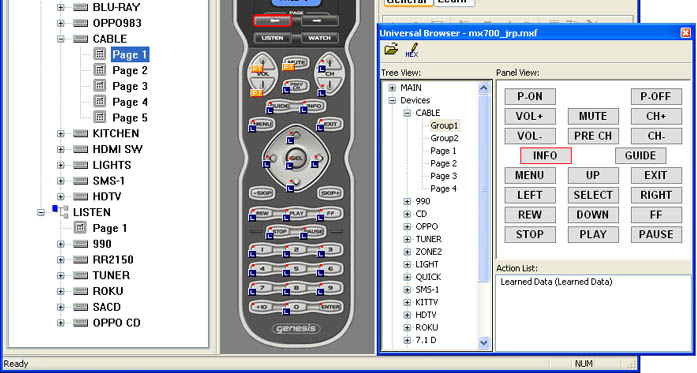
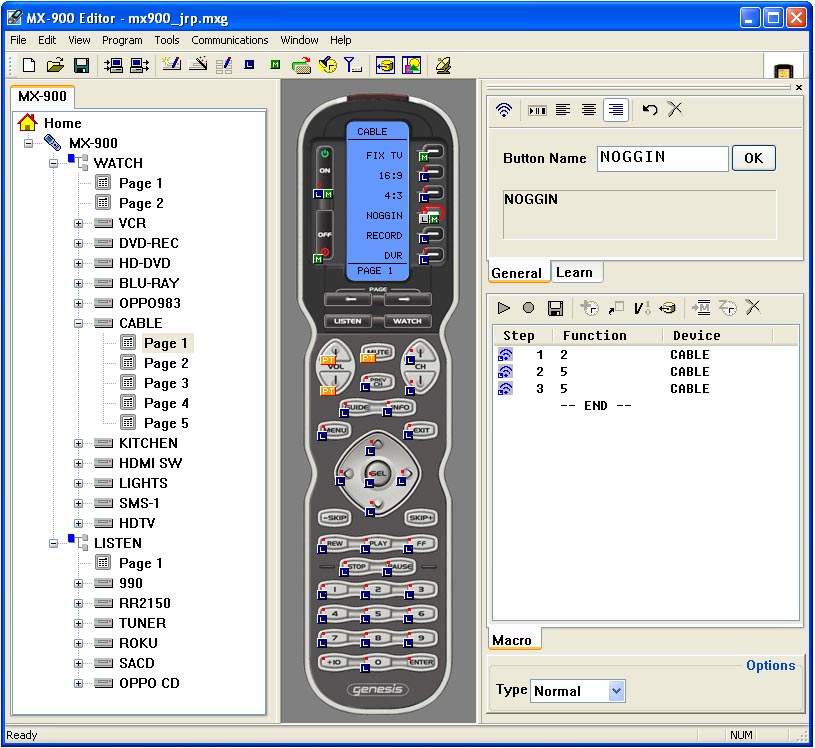
URC added a feature to the MX-900 some time during the month between when I did my research and when I actually placed my order: variables. During my research, I learned that this was something already in beta testing, and I was initially very intrigued by it. Variables are a way of circumventing devices that lack discrete codes for critical commands (particularly the power on/off dilemma, but also things like input commands). In actual implementation, I'm less excited by variables. First, you can only have eight of them, although that limitation didn't seem so bad for me once I figured out how few non-discrete commands I was concerned about (basically just one or two). Second, using variables in a macro makes it impossible to also do a "press and hold" macro. This was a problem for me, as I needed this ability for device buttons that would want to have a variable "make sure this device is on" command in the "press" macro but also have a "press and hold" macro that just changed to the device page. In the end, I haven't made significant use of variables on the MX-900.
The MX-900 and MX-810 both abandon the "Favorites" button that showed up on URC remotes back with the MX-500 and remained around for the MX-600, MX-700, MX-800, and MX-850. I almost never used the Favorites anyway, so I didn't really pay much attention to it, but a substitute (or multiple different substitutes for different devices or users) could be created easily with macros and extra device pages. The MX-900 even allows hidden Watch and Listen pages, which would work perfectly for this. A device on such a page could be accessed using a page-change macro and then populated with simple macros that changed to specific channels. Having "his and hers" macros could actually be pretty slick, if your channel-surfing habits benefited from it. I even put a single "favorite" macro on the cable box device so my mother-in-law can quickly find the kid's station Noggin for our three-year-old (see the MX-900 Editor screen shot above, between "4:3" and "RECORD").
You can download my current setup file here. In addition to providing codes for all of my devices (see the list below for included components), it may be a useful sample of how a remote can be organized. As I change out components, I will add separate device files (culled from the main file as devices are retired) in case folks need them. Commands can be imported using the Universal Browser, or entire devices can be imported by right-clicking on a device in the tree view (left window) and selecting "Import Device" from the menu that appears.
I've enjoyed using the MX-900. It probably helped that I had the programming largely done before it even arrived, so I was able to go straight to using it (the beloved "instant gratification" that is rare when dealing with universal remotes). There is an inevitable learning period, when your fingers re-learn where commonly used buttons like mute, info, pause, and menu now reside, but the layout is sensible enough and similar enough to the MX-700's that the process was relatively painless. The balance and feel of the remote are comfortable, and I have been pleased with the overall feel of the buttons.
After all of the work involved in programming the remote, actually using it is almost anti-climactic. In our system, you start out at the main page and can press the "On" button to fire up the entire system for cable TV viewing (the default starting point because that's what the family is most likely to want to do). In addition, each device has a macro set up for the "Off" button that will shut the entire system down (including all components associated with that initial "On" macro as well as whatever device is currently being used and any other components that have discrete "off" commands). The TV will also be left in a state that works for TV viewing (both input and aspect ratio control). I've got devices grouped two ways. "Watch" includes the trusty old VCR, the DVD recorder, the HD-DVD player, the Blu-ray player, the OPPO 983H DVD player, and the cable box, with a few other less-used devices tucked away on page 2 (kitchen TV, HDMI switch, den lights, HDTV, and the SMS-1 subwoofer EQ). "Listen" includes the surround processor (which rarely gets controlled directly), the living room two-channel music system (with both the RR2150 and 980H combined on a single device), the AM/FM tuner, the Roku Labs SoundBridge network media player, OPPO 983H multichannel analog output (for SACD and DVD-Audio playback), and the OPPO 983H digital output (for CD playback). Simply by pressing "On" that first time, macros allow you to subsequently simply select the devices you want to use and let the RF signals make any necessary adjustments (turn devices on, change inputs, and so forth). If I want to access a device page without changing the system, I press and hold the device button and after a second or so the MX-900 will change to that device without sending any signals. In addition, there's a "FIX TV" button on each video device page that has two macros: a "press" that sets the TV to the correct input and a "press and hold" that turns the TV on or off. Since moving to the RF system, we've not needed these, although I use the "press and hold" at times to turn the TV off when trying to get our daughter into bed in the evening (that and mute or pause can simulate a complete system shutdown while still leaving the system running). The RF control has basically eliminated issues with aiming during long macros, which has been great. It has also been good for pausing or re-starting shows from a distance (such as from the kitchen or hallway) when wandering through the house on my walker or sitting at the dinner table. The one thing to be cautious of is unintentional button presses when the remote is in a pocket or between couch cushions, since the RF signal is oblivious to such obstructions. The simple solution there is to switch to a non-RF device if you are walking around with the remote (I've been using the kitchen TV device when carrying the remote in a pouch on my walker) and "press and hold" to change back to the active device when you need to do something. It has taken a bit of getting used to the idea that aiming isn't required, and we still sometimes point the remote toward the TV when using the remote. It doesn't hurt anything, but it is sort of funny to see that familiar habit linger.
I got the MX-900 primarily for the RF ability, and in that regard it has been an excellent purchase. In addition to that, however, the MX-900 has also been a great remote in other ways. It has passed the spouse test. My wife remains convinced that a good universal remote is essential to any sort of home theater setup, and she continues to like URC remotes. I didn't need to make many adjustments to the MX-900 programming to help her, as previous refinements on the MX-500 and MX-900 seem to have covered that. The RF ability was a huge hit with her, as it was with me, and the narrower shape seems to have fit her hand well. It's a minor thing, but the bright blue backlight also seemed to score some "cool factor" points with her. The fact that using the remote has been something of a non-event for the family speaks well of the remote's usability.
As much as I like the MX-900, there is one clearly critical aspect of that liking: I invested a fair bit of time getting my configuration file just right. Granted, the hours involved would have been much reduced for a less complex system – and most home theaters are less complex than mine, which includes a DVR cable box, four optical disc players, a VCR, a network media player, a subwoofer EQ unit, and an HDMI switch all connected to a surround processor – but there's also some learning curve to factor on for the MX Editor software. That process can be a bit daunting the first time you attempt it, and it is potentially frustrating if you are trying to tame a really complex system. The cost of hiring someone to set an MX-900 up for you is likely to exceed the cost of the remote itself, so folks need to be sure they are ready to tackle the programming or pay to have it done for them. This is why I have included an older copy of the software with this review, as it will let people look over the software and get an idea of how the programming process works. I think that doing the programming yourself is beneficial in the long term: it insures that the setup is one that makes sense to you (rather than making sense to someone else and potentially being counter-intuitive to you) and it allows you to easily make adjustments later as you change your hardware. And once the programming is done, the time spent will pay back for years in the form of a home theater system that can be used and enjoyed without the hassle of a coffee table full of remotes.